FAQ
Frequently Asked Questions
An auction house is a place that holds auctions to sell goods or assets to the highest bidder. Auction houses can sign up for an account on the site and create a listing for their location, which includes information such as the address, categories, and details. Auction houses can also purchase event packages to list links to their live auctions on the site and promote their events to potential bidders.
Users of the AuctionTECS site can browse the listings of auction houses and learn about upcoming auctions and live auction events. They can also follow the links provided to participate in the auctions, either in person or online.
On the AuctionTECS site, a live auction event is an auction that is held in person, or online. Auction houses can purchase packages to list links to their live auctions on the site and promote their events to potential bidders. Users of the AuctionTECS site can browse the listings of auction houses and learn about upcoming live auction events. They can also follow the links provided to participate in the auctions.
Only registered auction houses can list live auction events. This means that in order to list a live auction event on the site, an auctioneer must first create an auction house listing for their location and then purchase a package to list their events.
Users of the site can browse the listings of auction houses and view information about upcoming live auction events, including the location, date, and details about the items that will be auctioned off. They can also follow the links provided to participate in the auctions in person or online.
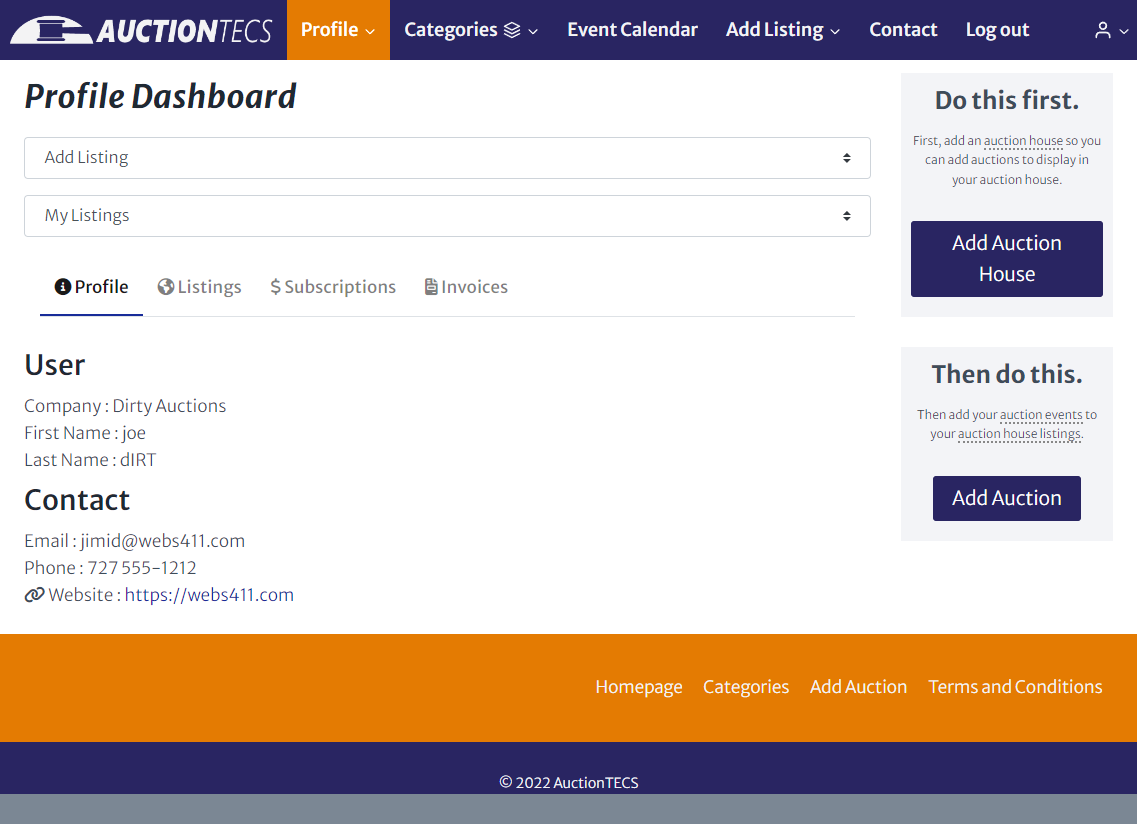
Yes, listing your auction house(AH) is free!
We do have paid packages with more features but a standard AH listing is free FOREVER.
All you have to do is register for free here as an auctioneer, then log into your new, free account here.
After you log in you will be taken to the Profile dashboard (shown) where you can create your Auction House listing by clicking the ‘Add Auction House’ button on the right. Or use the ‘add listing’ menu on top and choose the selection on the left.
When you are done.
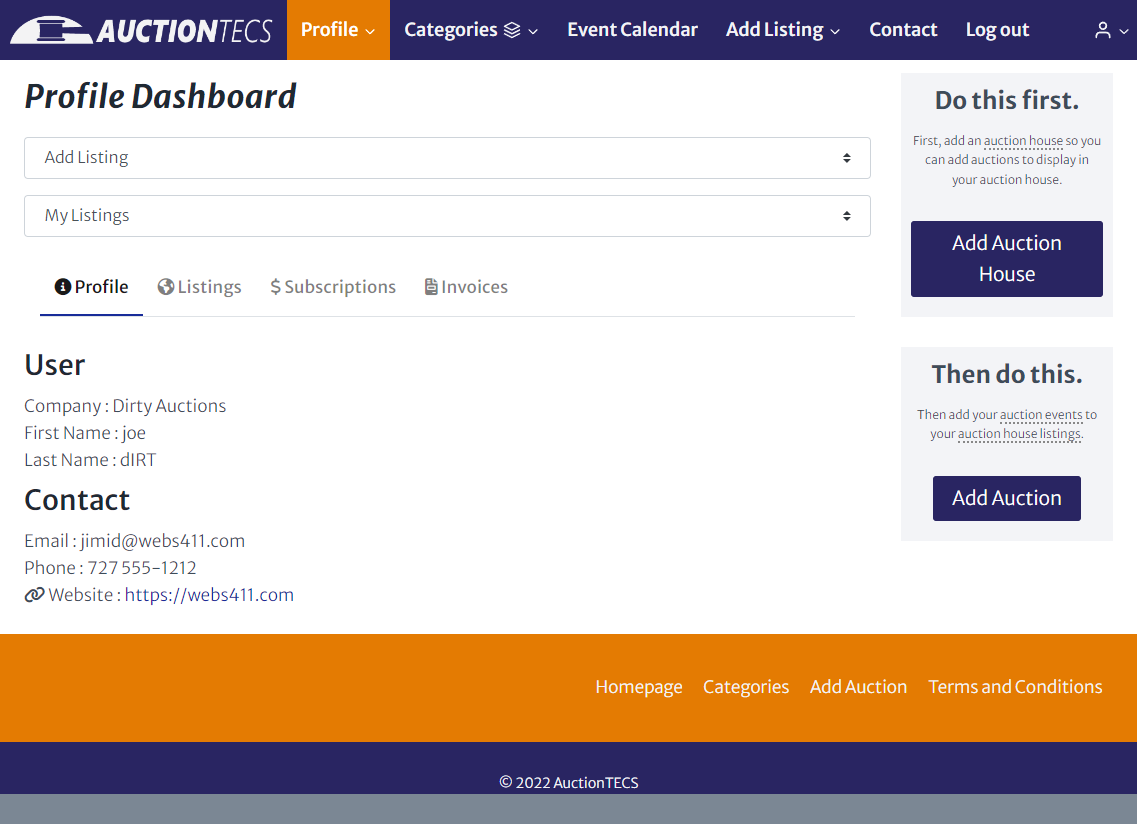
Registering on AuctionTECS is easy.
First, click here to register by adding your auction house name, first & last name, email address, and chosen password.
Hit SUBMIT.
After you’re done registering, log into your new, free account here.
You will be taken to the Profile dashboard (shown) where you can create your Auction House listing by clicking the Add Auction House button on the right.
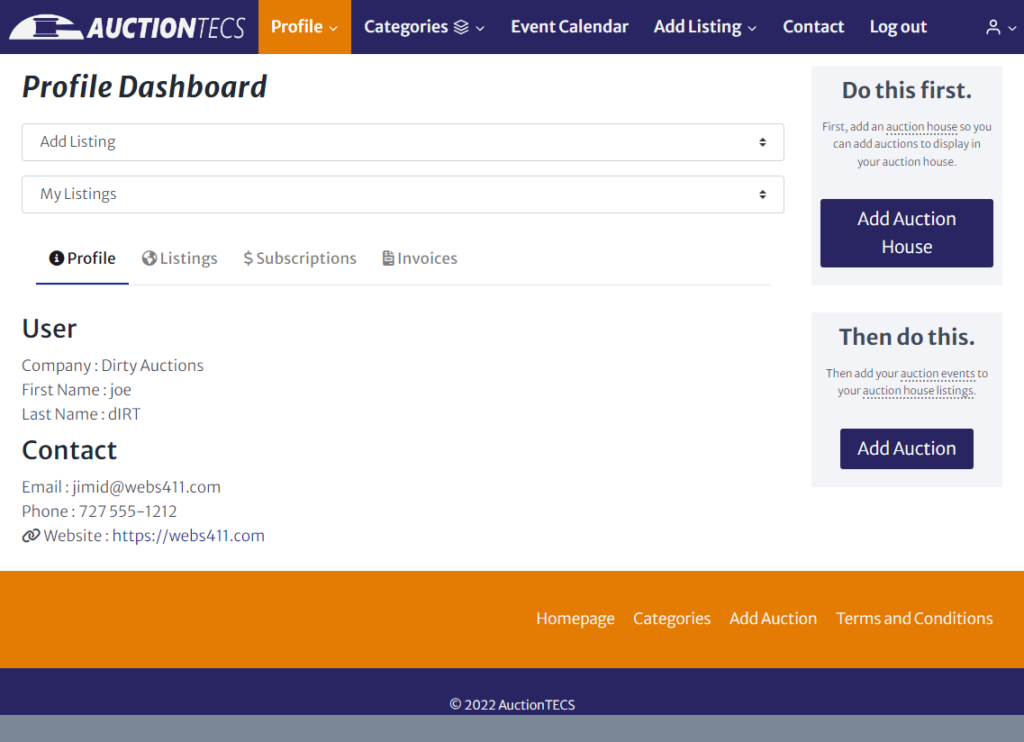

Listing your auction house on AuctionTECS is easy.
First, register for your free account here and log into your new, free account here (as detailed above).
Go to the Profile dashboard and click the “Add Auction House” button.
From there you can choose from the free or gold AH package and fill out all of the details, including contact and location information for your Auction House.
Gold package add-ons:
- Unlimited Character Description with formatted options (bold, italics, lists, etc…)
- Add up to 50 pictures
- Unlimited categories, including access to the featured category
- Add your website link
- Add your social media links
- One free 500-impression front-page listing or image ad
- Create up to five Auction Houses for your events
- Add your Youtube video
When you are done.
Listing your LIVE Auction Event on AuctionTECS is easy
First, register for your free account here and log into your new, free account here (as detailed above).
Please note: You can not create an auction event without first creating your Auction House listing (all events are tied to a specific Auction house).To create your auction event browse to your Profile Dashboard and click the Add Auction button or click on the Add Listing menu item on top and choose the right-side option.
This will take you to the auction event package selection form. From there you can choose your desired package, link your auction house to your live event by typing in the name, then fill out the details, including a link to the live event, your contact, and location information along with the date and time of your live auction event.
When you are done, your auction event will be live!
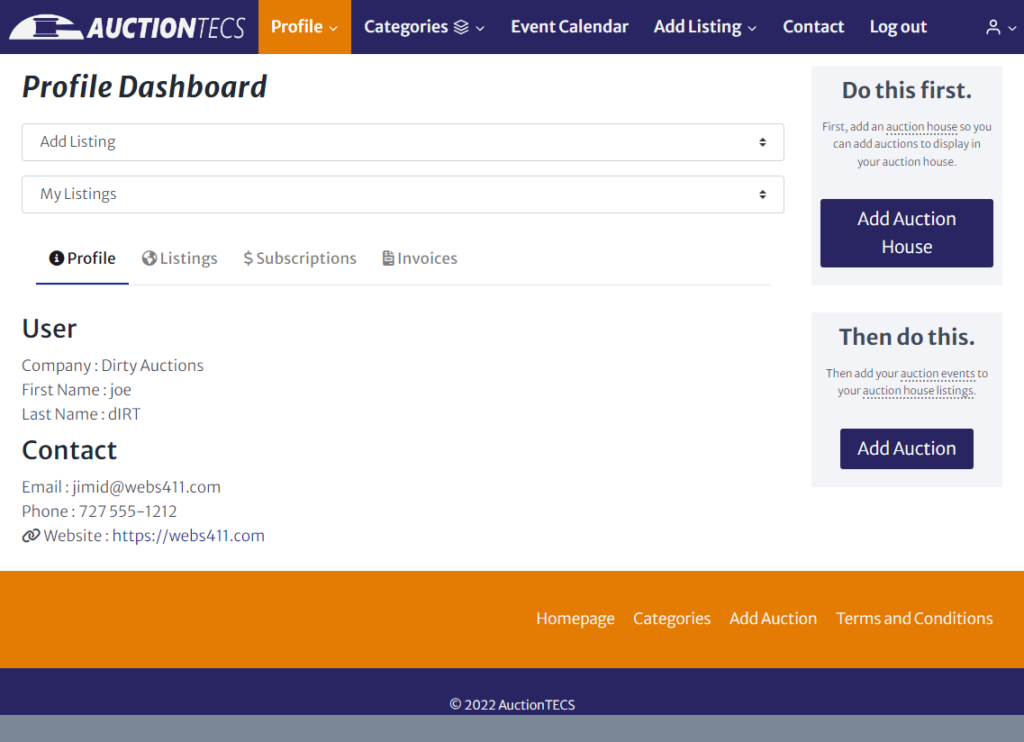
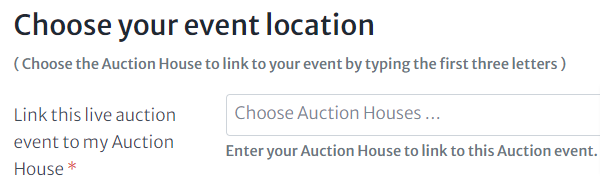
To find your auction house and auction events browse the Listings tab of your Profile Dashboard.
Select either Auction Houses or Auctions. Here you will see all of your listings.
You can use the three-verticle dots on the right side of any listing to edit, upgrade and publish your listings. You can also use the edit button on the details page and do not change the listing package. (changing the listing package while editing may incur charges)
Make sure to bypass the upgrade sections and find the auction house name field if you are just editing. Change the desired fields and save!
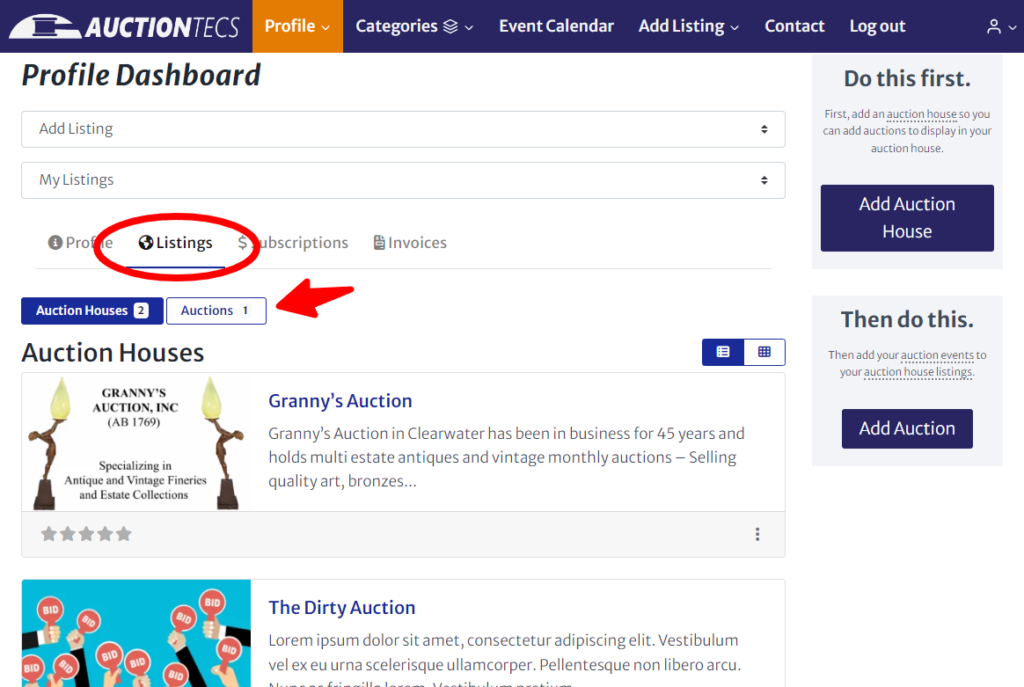
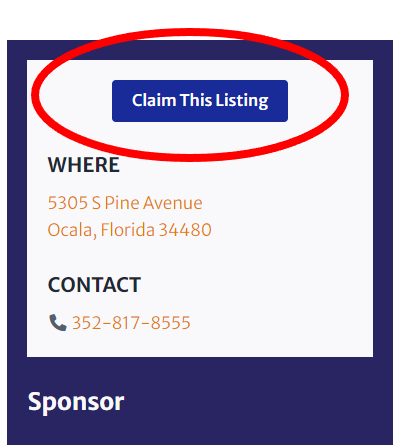
Claiming your Auction House listing is easy!
First, register for your free account here.
After you register, log into your new, free account here.
Once logged in, Search or browse the listing you would like to claim then click on it.
On the right side of the listing detail page, you will see a “Claim This Listing” button.
Click the “Claim This Listing” button and you will be presented with a form to fill out.
Enter your name, phone number, position in the company, and a quick note, then press send.
We will review your request and respond as quickly as we can.
Please note: You can not claim an auction event as they are only created by claimed Auction Houses.

You do not need an Auction House listing to register. You can register as a bidder to save your favorite Auction Houses and be in the loop for upcoming live auctions and special offers.
To register as a bidder, use the bidder registration links throughout the site, including the one on the top main menu as shown to your right.
Fill out the registration form, log in and start searching and browsing our auctions!
PLEASE NOTE: If you want to register for an Auction House listing, you will need a separate Auction House account. This registration is for browsing and favoriting Auction Houses & auction events.
Use high-quality photos: Include several clear, well-lit photos of your auction house and any items that will be up for auction.
Write a descriptive and accurate description: Something that accurately describes your auction house and the items that will be up for auction.
Include detailed information: Provide as much information as possible about your auction house, events, and the items that will be up for auction. This may include descriptions, details on the condition, and any relevant history or background information.
Use relevant keywords: Include relevant keywords in your listing to make it easier for potential buyers to find it through search engines.
Include your live auction link: If you will be hosting a live auction, make sure to include a link to the auction in your listing. This will allow potential buyers to easily access the live auction from your listing.
While we do have most Florida auction houses listed at the moment, we still have a lot of unclaimed Auction Houses. As soon as the auctioneers start claiming their listing, the auctioneer’s page will populate.